Remix of the Target Renegade music by SuTeKH (Epyteor) from the C64 game
-SuTeKH (Epyteor) wrote a remix of the Target Renegade music from the C64 game, available on John Gage's Youtube channel.
Youtube video
Latest Youtube Videos :
Pitfall 2 the lost caverns
New Zealand Story (the) (PCW)
Phortem
Star Trip
Lucan
Krovir
Be Queen Bee
Astroscone
Onescreen Colonies 4
Bug's Quest 2
SuTeKH (Epyteor) wrote a remix of the Target Renegade music from the C64 game, available on John Gage's Youtube channel.
Fourth version of the CSW2CDT tool suite, which is a set of three programs whose main purpose is the encoding of computer tapes used in the Sinclair ZX and the Amstrad CPC.
Krusty (Benediction) showed his Wunderbar 4k intro at the Revision 2017 meeting.
Caprice Forever v2017-3 by Frédéric Coste is a modified version of the Caprice emulator (by Ulrich Doewich) for windows.
Alekmaul (the author of the Amstrad CPC emulator AmeDS for Nintendo DS and also of the port of Rick Dangerous for the same console) is working on a SNES version of Defender of the Crown.
Three other WIP are available on Alekmaul's Youtube channel.
You should really go read this tweet. But beware, reading it could cause you some pain, maybe even a lot of pain...
The house doesnt provide handkerchief.
He is back : Ömer Aydin (Noisywan), the author of several Amstrad CPC musics (see below). This time with a new remake being written of Ramparts.
Lode runner Legacy is waiting for your vote on Steam Greenlight.
You maybe know Infernal Runner, but the original Lode Runner was also on Amstrad CPC after the Apple II whic was the first platform (by Douglas E. Smith : 1960-2014).
Lode runner Legacy by Tozai Games is a voxel 3D version. You can create your own levels, modify the character, ennemies, objects. There is a solo adventure axed on reflexion without ennemies. You can also play to the 150 originals levels with Apple 2 graphics (with a small 3D), or even played to new levels created by other players.
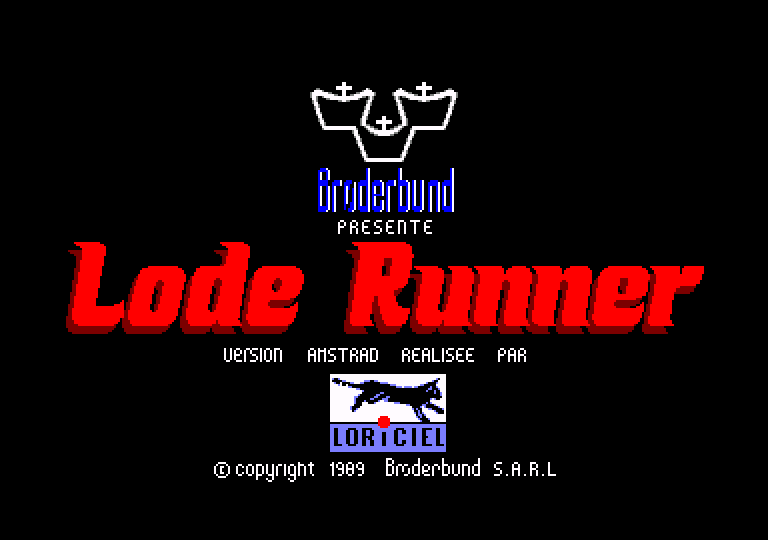
One person created a collection of 30 Gb of Amstrad CPC files as a torrent file.
You will find PDF files of